Automatic Watch User Guide | Winding and Date Setting
In this blog post, we'll delve into the usage of mechanical watches, focusing particularly on winding and date setting. Automatic watches are precision timepieces, primarily categorized into manual and automatic winding methods. Manual winding requires regular manual rotation of the crown to provide power to the watch, while automatic winding utilizes the energy from daily activities, with an automatic winding mechanism that winds the watch while it is being worn. Regardless of the method, proper winding is crucial for the operation of a mechanical watch. To ensure that the watch movement receives an adequate power supply, it is recommended to wear the watch for at least 8-10 hours a day. This is especially important when you've just purchased the watch or after it has been unused for an extended period. Before starting to use the watch, gently press the crown and rotate it 30-40 times in a clockwise direction.
Here's a tutorial for winding, time, and date setting for the MAVEN MUS+ mechanical watch: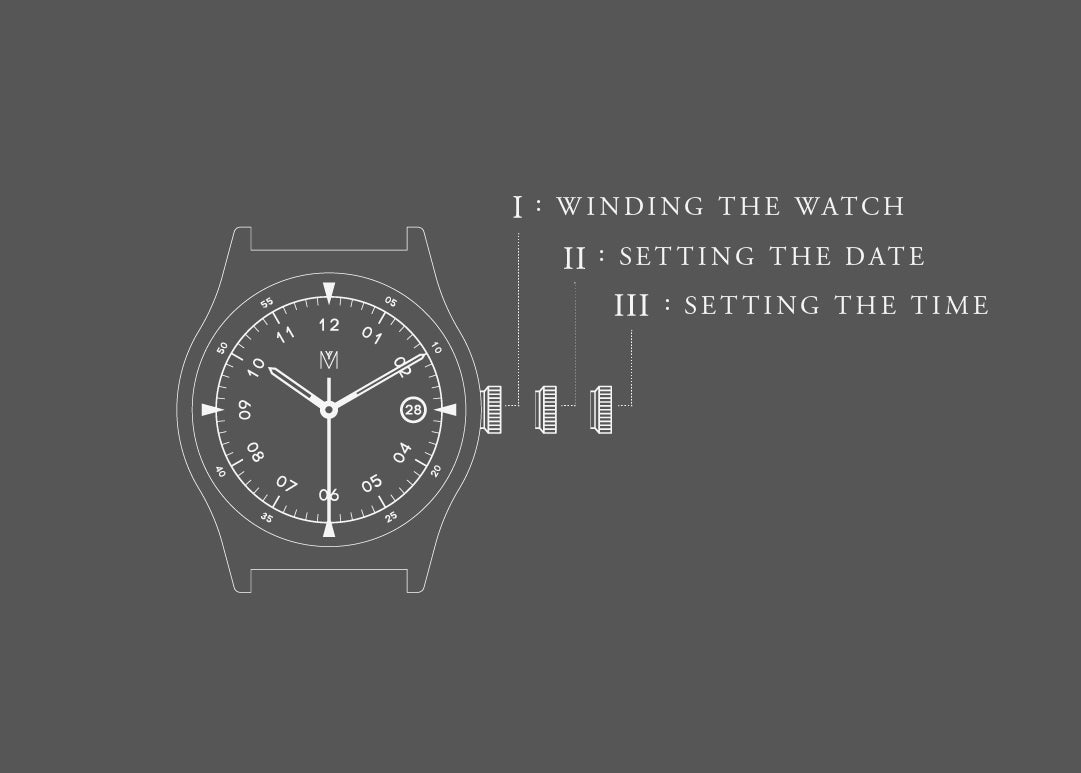
Step 1: Winding the Watch
Push the crown and gently rotate it 30-40 times clockwise. If you wear your watch for 8-10 hours a day, you usually don't need to wind it every day. Our MUS+ automatic watch is an automatic winding version, and according to the official Miyota movement website, it can store energy for up to 40 hours.
Step 2: Setting the Time
Pull out the crown to the third position and rotate it counterclockwise to set the correct time. Be sure to confirm whether it's morning or evening. If the time passes 12 o'clock, the date wheel will advance, indicating the start of a new day; if not, it's still midday.
Step 3: Setting the Date
After setting the time, pull out the crown to the second position and rotate it counterclockwise to set the correct date.
Additional Notes:
- If setting the date between 9:00 PM and 1:00 AM, it may not jump to the next date exactly at midnight.
- Avoid over-winding to prevent damage to the mainspring.
- If accidentally setting the date beyond one day, you cannot reverse the direction; you must continuously rotate it in one direction until reaching the correct date.
With these steps, you'll be able to effectively use your MAVEN MUS+ mechanical watch.




